


















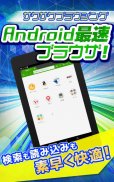






ドルフィンブラウザ:フラッシュ&アドブロック対応最速ブラウザ

Description of ドルフィンブラウザ:フラッシュ&アドブロック対応最速ブラウザ
Dolphin Browser is a fast web browser designed for Android devices that supports Flash and ad-blocking capabilities. Known for its user-friendly interface and innovative features, Dolphin Browser has gained popularity among users who seek an efficient browsing experience on their smartphones and tablets. This app allows users to easily navigate the web with a variety of tools that enhance overall functionality.
The app supports Flash Player, enabling users to view Flash content such as videos and web games directly on their devices. To access Flash content, users must install Flash Player separately and enable the plugin in the browser's settings. This feature is particularly beneficial for those who enjoy playing web-based games or watching Flash videos, making Dolphin Browser a versatile choice for multimedia consumption.
Dolphin Browser allows synchronization of bookmarks and tabs with popular desktop browsers like Chrome and Firefox. Users can utilize an extension to quickly sync their bookmarks with just one tap, streamlining the transition between devices. This synchronization capability ensures that users can access their favorite websites and saved pages seamlessly, regardless of whether they are using their mobile device or a desktop.
For users seeking a desktop-like browsing experience on their mobile devices, Dolphin Browser offers a user agent feature that mimics the browsing capabilities of computers and iPhones. This functionality allows for efficient tab management and easy navigation between web pages without the hassle of constant backtracking. Users can also take advantage of a full-screen mode, optimizing the limited screen space available on smartphones.
Dolphin Browser provides a convenient way to share content across multiple devices. By registering with a Facebook or Google account, users can share their open tabs, history, bookmarks, and passwords across their smartphones, tablets, and computers. This feature is particularly useful for individuals who frequently switch between devices, as it simplifies the sharing process and enhances productivity.
The app incorporates voice recognition technology and gesture-based controls, allowing users to perform browsing tasks with minimal effort. Users can initiate web searches, open new tabs, or bookmark pages using voice commands or simple gestures. This hands-free approach to browsing offers a unique way to interact with the app, catering to users who prefer a more streamlined experience.
Customization options are abundant within Dolphin Browser, as users can install add-ons to enhance their browsing experience. With over 60 add-ons available, users can tailor the browser to meet their specific needs. Features like ad-blocking, brightness control, and screen cutting are among the options users can choose from, allowing for a personalized browsing experience that suits individual preferences.
Privacy is a significant focus for Dolphin Browser, which provides users with several settings to manage their browsing data. Users can easily clear cache and history upon exiting the browser, ensuring that their data remains secure. The app's design prioritizes user privacy, providing peace of mind while browsing the web.
Dolphin Browser also includes a speed dial feature, enabling users to quickly access their most frequently visited sites. Users can customize their start page with these sites, making it easy to navigate to their favorite destinations with just a single tap. This feature enhances the efficiency of the browsing experience, particularly for users who rely on specific websites for daily tasks.
The app's intuitive sidebar allows for easy access to bookmarks and browsing history. Users can swipe from the left edge of the screen to reveal their bookmarks and manage them effortlessly. This design choice improves the overall user experience, making it simpler to find and utilize saved sites.
In addition to its browsing capabilities, Dolphin Browser supports HTML5, ensuring that users can enjoy modern web applications and games without limitations. This support enhances the app’s versatility, making it suitable for a wide range of online activities, from entertainment to productivity.
Dolphin Browser stands out in the crowded browser market by consistently evolving its features based on user feedback. The developers actively seek input from users to improve the browsing experience continually. This dedication to user satisfaction contributes to the app's ongoing success and popularity.
Dolphin Browser offers a unique blend of features designed to enhance the mobile browsing experience. With its support for Flash, ad-blocking, synchronization across devices, and customization options, it provides users with the tools they need for efficient and enjoyable web navigation. As a fully free app, it is accessible to anyone looking to enhance their browsing capabilities on the Android platform.
For more information about Dolphin Browser, you can visit their official website at http://www.dolphin-browser.jp/.




























